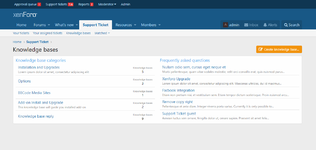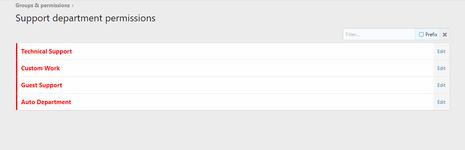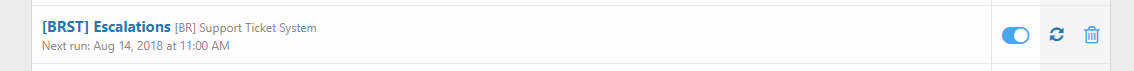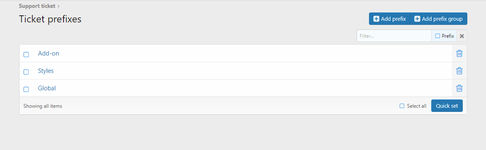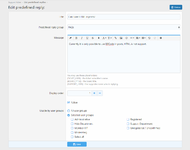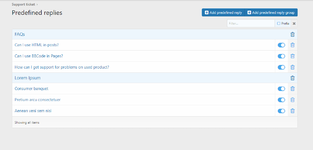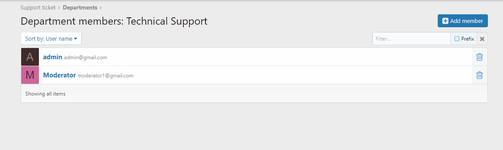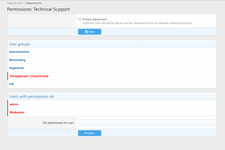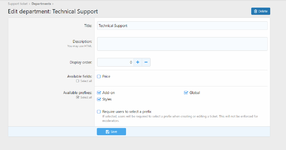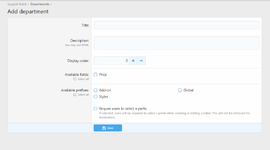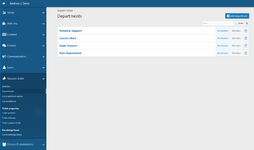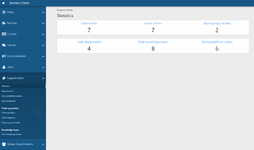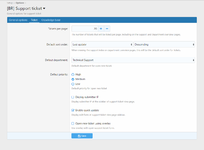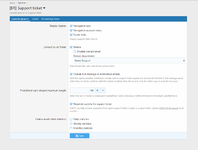This add-on provides you with an advanced ticket system that allows you to manage your clients’ issues, including in Featuring threaded discussions, Completing with staff groups, Ticket flagging, Varying priority levels, Predefined replies, Escalated rules and much more... Administrators are assigned in a departmental basis, so they have to access only the area they are meant to be dealing with.
FEATURES:
* Client Interface:
- Users can submit new tickets.
- Ability to add attachments on ticket or ticket reply.
- Ability to set priority on ticket creation.
- Ability to assign tickets to specific staff department.
- Support Redactor editor when submits a reply ticket.
- Email notifications of staff replies or ticket status changing.
- Users who create ticket(s) will be able to edit/close their ticket(s).
- Users who create many tickets will be able to manage their own tickets in an organized environment.
- The ability to allow guests submit tickets (An email will send to guest that included link to ticket and password to open ticket).
- Staff/member in a department can watch/ unwatch department.
* Department Interface:
- Support staffs have access to the department panel which display all tickets, active tickets, awaiting reply ticket.
- Alert & email notifications of new tickets and replies.
- Ability to re-assign tickets to another department.
- Ability to use predefined replies.
- Ability to edit/close/delete users' tickets.
- Ability to change ticket status.
- Ability to open a ticket for specific user.
- Support Redactor editor when submits a reply ticket.
- Ability to set permission for staff/member in a department.
* Administrator Interface:
- Manage option of support ticket system.
- Manage permission of support ticket system for certain user groups.
- Manage staff departments and staffs.
- Manage ticket statuses.
- Manage predefined reply categories and predefined replies.
- Manage automated escalations.
- View support ticket overview statistics.
- Inherit almost options from XenForo attachments, spam management.
* Options is where you change the vast majority of your support ticket system general setting.
- Include full message text support ticket in notification emails.
- Predefined reply snippet maximum length.
- Number of days to put a support ticket to be closed when no new reply or change.
- Number characters for ticket ID (random render).
- Number characters in the guest's ticket password (random render).
* Permissions are set of privileges that we provided to allow you grant permission for your customer and staff departments.
- Can use support ticket system.
- Can open support ticket.
- Can upload attachments to support the ticket.
- Can edit ticket message by the owner.
- Can edit support ticket by anyone.
- Can edit ticket message by anyone.
- Can view support ticket by anyone.
- Can delete support ticket.
- Can edit support ticket status.
- Can re-assign support ticket department.
- Can open support ticket for anyone.
- Can use predefined reply.
* Ticket Statuses allow you to better organize your workflow & the setup area allows you to customize the default statuses as well as creating your own. The ticket system has 4 core statuses. These are Open, Answered, Customer-Reply, Awaiting Client Response & Closed. As the core system statuses, this means that tickets are set for them automatically by the system when various events occur. You can add additional statuses that you want and these will then appear in the admin ticket interface as options for you to assign tickets to when viewing or replying to them. The options you select allow you to determine how they are handled by the system.
- Status Color - A hexadecimal representation of the color to display that status in.
- Include in Active Tickets - Ticking this box includes the status in the tickets considered as open (or more precisely, not closed).
- Include in Awaiting Reply - Ticking this box includes the status in the tickets considered as awaiting a reply by staff.
* Departments are the categories of tickets and are user groups that inherit almost attributes & permission from XenForo's user group. Different staffs can be assigned to different departments so you can have the different areas handled by different customer if required. Example Sales departments, Support departments, Billing departments etc...
* Predefined Ticket Replies are useful if you get asked the same questions repeatedly via support tickets. With a predefined reply, this can be loaded into the reply form when replying to an user ticket and modified as required to answer the user's question.
* Automated Escalations are powerful if you want to change the status, department and priority of a ticket or add a reply to the ticket automatically after a set time.
* Custom Fields allow you to collect additional information from your clients and allows you to setup an unlimited number of customer fields which apply to clients and/or support departments.
* Email Piping allows emails sent to an email address to be automatically imported into the support ticket system. As a result clients can open and reply to tickets via email without the need to login to XenForo first.
* Knowledgebase allows you to create a collection of frequently asked questions and answers. Knowledgebase can be grouped into categories, and categories can be either public or hidden.
NOTES:
- Predefined replies feature only supported on XenForo's default editor (Redactor)
- Please note when upgrading this addon from XF 1 to XF2:
+ You should grant permission for department and department's staff
+ Staff users should watch department to receiving email and notification on newly ticket creation and ticket reply
FEATURES:
* Client Interface:
- Users can submit new tickets.
- Ability to add attachments on ticket or ticket reply.
- Ability to set priority on ticket creation.
- Ability to assign tickets to specific staff department.
- Support Redactor editor when submits a reply ticket.
- Email notifications of staff replies or ticket status changing.
- Users who create ticket(s) will be able to edit/close their ticket(s).
- Users who create many tickets will be able to manage their own tickets in an organized environment.
- The ability to allow guests submit tickets (An email will send to guest that included link to ticket and password to open ticket).
- Staff/member in a department can watch/ unwatch department.
* Department Interface:
- Support staffs have access to the department panel which display all tickets, active tickets, awaiting reply ticket.
- Alert & email notifications of new tickets and replies.
- Ability to re-assign tickets to another department.
- Ability to use predefined replies.
- Ability to edit/close/delete users' tickets.
- Ability to change ticket status.
- Ability to open a ticket for specific user.
- Support Redactor editor when submits a reply ticket.
- Ability to set permission for staff/member in a department.
* Administrator Interface:
- Manage option of support ticket system.
- Manage permission of support ticket system for certain user groups.
- Manage staff departments and staffs.
- Manage ticket statuses.
- Manage predefined reply categories and predefined replies.
- Manage automated escalations.
- View support ticket overview statistics.
- Inherit almost options from XenForo attachments, spam management.
* Options is where you change the vast majority of your support ticket system general setting.
- Include full message text support ticket in notification emails.
- Predefined reply snippet maximum length.
- Number of days to put a support ticket to be closed when no new reply or change.
- Number characters for ticket ID (random render).
- Number characters in the guest's ticket password (random render).
* Permissions are set of privileges that we provided to allow you grant permission for your customer and staff departments.
- Can use support ticket system.
- Can open support ticket.
- Can upload attachments to support the ticket.
- Can edit ticket message by the owner.
- Can edit support ticket by anyone.
- Can edit ticket message by anyone.
- Can view support ticket by anyone.
- Can delete support ticket.
- Can edit support ticket status.
- Can re-assign support ticket department.
- Can open support ticket for anyone.
- Can use predefined reply.
* Ticket Statuses allow you to better organize your workflow & the setup area allows you to customize the default statuses as well as creating your own. The ticket system has 4 core statuses. These are Open, Answered, Customer-Reply, Awaiting Client Response & Closed. As the core system statuses, this means that tickets are set for them automatically by the system when various events occur. You can add additional statuses that you want and these will then appear in the admin ticket interface as options for you to assign tickets to when viewing or replying to them. The options you select allow you to determine how they are handled by the system.
- Status Color - A hexadecimal representation of the color to display that status in.
- Include in Active Tickets - Ticking this box includes the status in the tickets considered as open (or more precisely, not closed).
- Include in Awaiting Reply - Ticking this box includes the status in the tickets considered as awaiting a reply by staff.
* Departments are the categories of tickets and are user groups that inherit almost attributes & permission from XenForo's user group. Different staffs can be assigned to different departments so you can have the different areas handled by different customer if required. Example Sales departments, Support departments, Billing departments etc...
* Predefined Ticket Replies are useful if you get asked the same questions repeatedly via support tickets. With a predefined reply, this can be loaded into the reply form when replying to an user ticket and modified as required to answer the user's question.
* Automated Escalations are powerful if you want to change the status, department and priority of a ticket or add a reply to the ticket automatically after a set time.
* Custom Fields allow you to collect additional information from your clients and allows you to setup an unlimited number of customer fields which apply to clients and/or support departments.
* Email Piping allows emails sent to an email address to be automatically imported into the support ticket system. As a result clients can open and reply to tickets via email without the need to login to XenForo first.
* Knowledgebase allows you to create a collection of frequently asked questions and answers. Knowledgebase can be grouped into categories, and categories can be either public or hidden.
NOTES:
- Predefined replies feature only supported on XenForo's default editor (Redactor)
- Please note when upgrading this addon from XF 1 to XF2:
+ You should grant permission for department and department's staff
+ Staff users should watch department to receiving email and notification on newly ticket creation and ticket reply