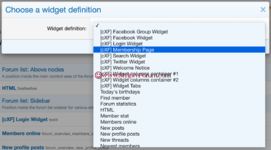Create a membership page and customize it with tons of settings and styling options.
*note: Proceed button on pack item on the membership page leads to user account upgrade page. You can't point it directly to the payment process.
Features:
- navigation tab, membership page and widget are added based on a user group permission
- use route filters to change the URL for your membership page
- show/remove page title
- show membership page content within a block
- optional top notice with title and description
- optional bottom notice with title and description
- add up to 5 membership pack items that are fully responsive
- each pack item has a ton of styling options (set width, change colors, font sizes, add images, icons, badges, add/remove elements like titles, features, etc.)
- optional discount text (you need to manually adjust prices to match the discount, no automation)
- add a discount text to any pack individually
- optional original price (if you add the discount and want to show the price without discount too)
- add a widget for membership packs anywhere on your forum
- the widget styling is taken from the membership page, but every element can be removed to show for instance a small version of membership packs (optional elements that can be removed: top and bottom notice, top title, image, icon, badge, main title, features, price with text)
- use phrases to edit texts with HTML
First thing first:
- after install check permission and set it to Yes
- check Public navigation and move your Membership tab to a different position if you want
- check Options and edit content (notices, items, etc.)
- check and edit phrases, especially if you'd like to use HTML for instance for features
- check Widgets and create a new widget for Membership page if you'd like to show your packs anywhere on your forum (remember to check Options in tab Widgets to remove certain elements)
Screens:
< quick examples of membership page - you can really change almost anything (colors, content, add image, FA icon, etc.) >