This is an export of the Live templates I use for XenForo development in PhpStorm. You can see them in use in the
.
The list of templates is far from complete, and will be updated periodically as I get around to it but in the interest in sharing useful work, here they are.
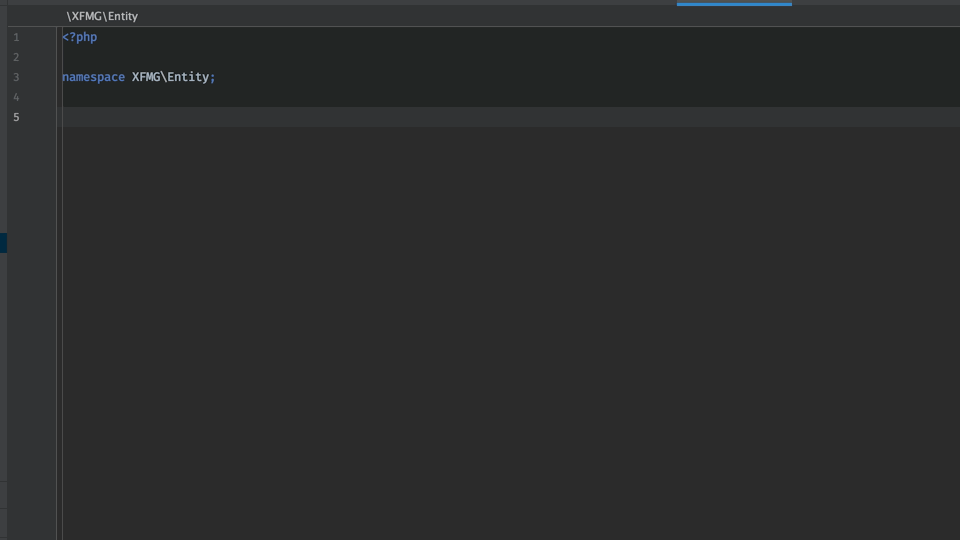
To install them into PhpStorm, go to File > Manage IDE Settings > Import Settings..., and point at the zip file attached here.

If you have IDE Settings Sync enabled, you may need to move the XML files from the attached zip manually into place and restart PhpStorm for the settings to take effect.
Under macOS assuming PhpStorm 2021.1, the correct location is ~/Library/Application Support/JetBrains/PhpStorm2021.1/jba_config/templates Other operating systems and PhpStorm versions will require the path to be adapted accordingly.
The list of templates is far from complete, and will be updated periodically as I get around to it but in the interest in sharing useful work, here they are.
To install them into PhpStorm, go to File > Manage IDE Settings > Import Settings..., and point at the zip file attached here.
If you have IDE Settings Sync enabled, you may need to move the XML files from the attached zip manually into place and restart PhpStorm for the settings to take effect.
Under macOS assuming PhpStorm 2021.1, the correct location is ~/Library/Application Support/JetBrains/PhpStorm2021.1/jba_config/templates Other operating systems and PhpStorm versions will require the path to be adapted accordingly.




