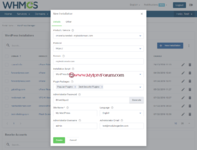Simply pick cPanel, DirectAdmin or Plesk hosting products that shall be equipped with WordPress-aimed tools to let your customers remotely add either clean installations or custom installation scripts, and control the focal features of those already in use. They will be welcome to not only keep track of assorted installation details but essentially, browse through and handle plugins to be activated, manage themes and assign them into packages, generate backups, plus perform system updates. Along with it, clients will gain the possibility to automatically upgrade WordPress installations, plugins, and themes, as well as create staging WordPress instances for testing purposes to be pushed live at any later moment. On the other hand, you will be empowered to activate the automatic installation of WordPress once a new service is created as well as control the features available to your customers in the client area. The module will also allow quick access to the control panel and cache clearing, one-click installation of Let's Encrypt SSL certificates, not to mention a swift mechanism to clone the installation to a different domain.
Take the hassle out of using WordPress and fit the handling of this CMS into your own WHMCS system. Get hold of WordPress Manager For WHMCS to steal the hearts of your audience and be the envy of all the competition in the web hosting industry - and deservedly so!
Features
-
- View Active WordPress Installations, Clients And Products Summary
- View WordPress Installations List
- Choose Supported Products:
- Select Available Installation Scripts
- Select Available Plugin Packages
- Select Available Instance Images
- Automatically Install:
- WordPress After Service Creation:
- Based On Installation Script
- Based On Instance Image
- Plugin Packages
- Theme Packages
- WordPress After Service Creation:
- Toggle Blocked Plugins And Themes
- Toggle Automatic Deletion Of Blocked Plugins And Themes
- Set Scan Interval For Blacklists Cleaner
- Choose Custom Plugins And Themes Available To Clients
- Choose Instance Images Available To Clients
- Define Protocol For WordPress Auto-Installation
- Select Welcome Email Template
- Define Installation Limit Per Hosting Account
- Define Update WordPress Notification Mail Interval
- Select Update WordPress Email Template
- Toggle Debug Logs
- Add/Remove Selected Plugins From Blacklist:
- Prevent Blacklisted Plugins From Being Installed By Clients
- Remove Blacklisted Plugins From Current Installations
- Add/Remove Selected Themes From Blacklist:
- Prevent Blacklisted Themes From Being Installed By Clients
- Remove Blacklisted Themes From Current Installations
- Define Client Area Features:
- Management Options
- Action Options
- Plugins:
- Create Plugin Packages:
- Enter Package Name And Description
- Choose Available Plugins
- Add Custom Plugins
- Create Plugin Packages:
- Themes:
- Create Theme Packages:
- Enter Package Name And Description
- Choose Available Themes
- Add Custom Themes
- Create Theme Packages:
- Create Instance Images:
- From Local Or External Installation Source
- Public Or Private
- Access Module Tasks List And Logs
- Define Allowed Protocols For WordPress Instances To Be Used In Client Area
-
- View/Create/Edit/Delete WordPress Installations
- View/Create/Edit/Delete WordPress Installations On Your Resellers Accounts:
- cPanel
- DirectAdmin
- Update Selected WordPress Installations To Newest Version In One Batch
- Import WordPress Installation From Remote Server
- Create WordPress Installation Based On Instance Image
- Receive Email Notifications And Get Visual Alerts When WordPress Update Is Available
- View Installation Details:
- Domain And URL
- Product On Which Is Installed
- WordPress Version
- Site Name
- Creation Date
- Directory Path
- Database Access Details
- Debug Status
- Instance Status
- Manage Installation:
- Create/Restore/Download/Delete WordPress Backups
- Browse/Install/Manage Themes
- Search And Install Themes Directly From WordPress.com Base
- Preview Theme Before Installation
- Activate/Deactivate Installed Themes
- Update Installed Themes
- Browse, Install And Manage Plugins
- Search And Install Plugins Directly From WordPress.com Base
- Activate/Deactivate Installed Plugins
- Update Installed Plugins
- Browse And Install Plugin Packages
- Perform Bulk Changes On Themes, Plugins, And Backups
- View/Create/Edit/Delete WP Config Records
- Perform Actions:
- Log In To Control Panel
- Clear Cache
- Clone To New Domain
- Update To Newest Version
- Change Domain
- Toggle Auto Upgrade Of:
- WordPress Installation
- WordPress Plugins
- WordPress Themes
- Create Staging
- Push Staging To Live Environment
- Enable/Disable SSL
- Create Instance Image
- Delete