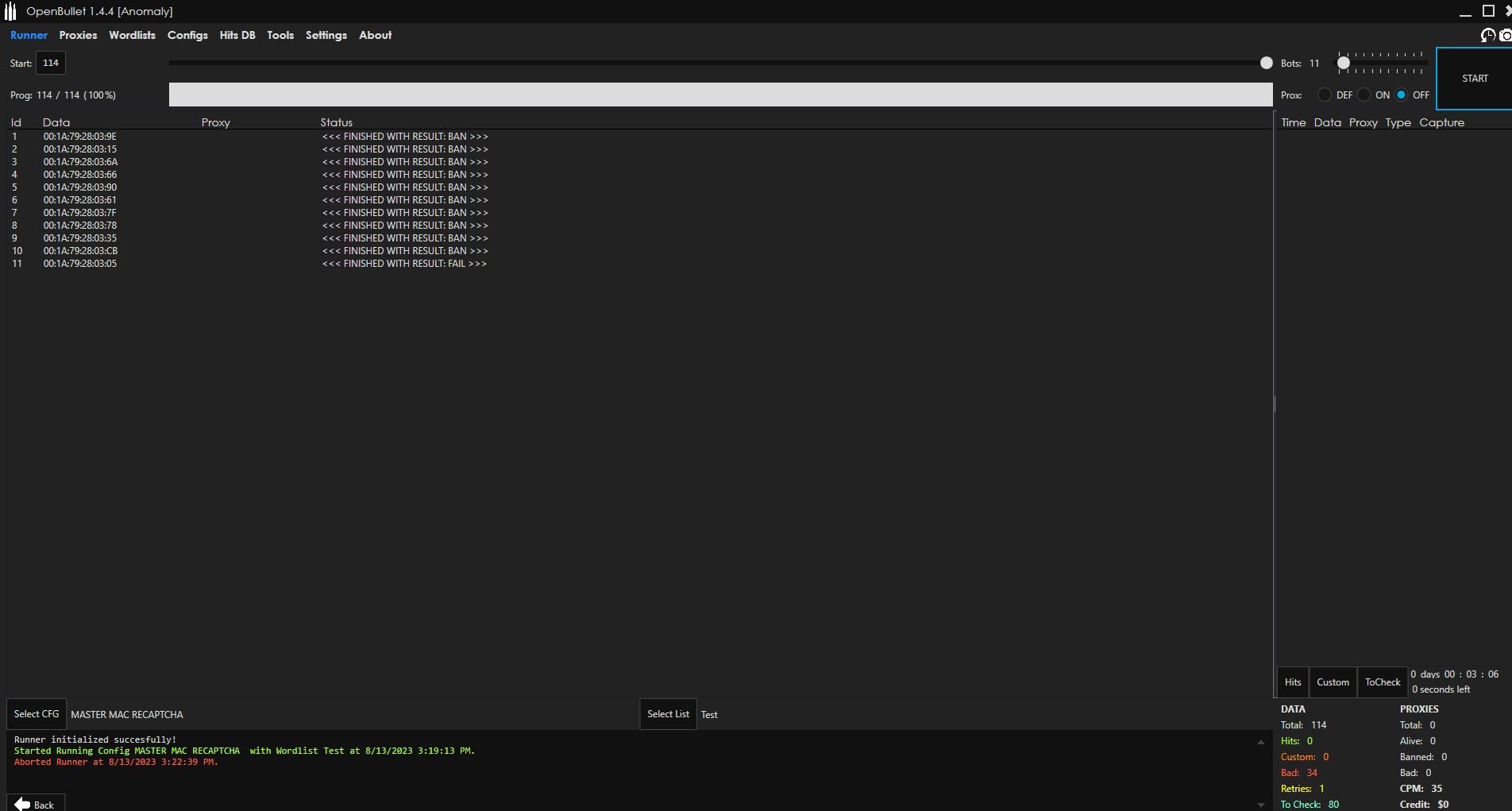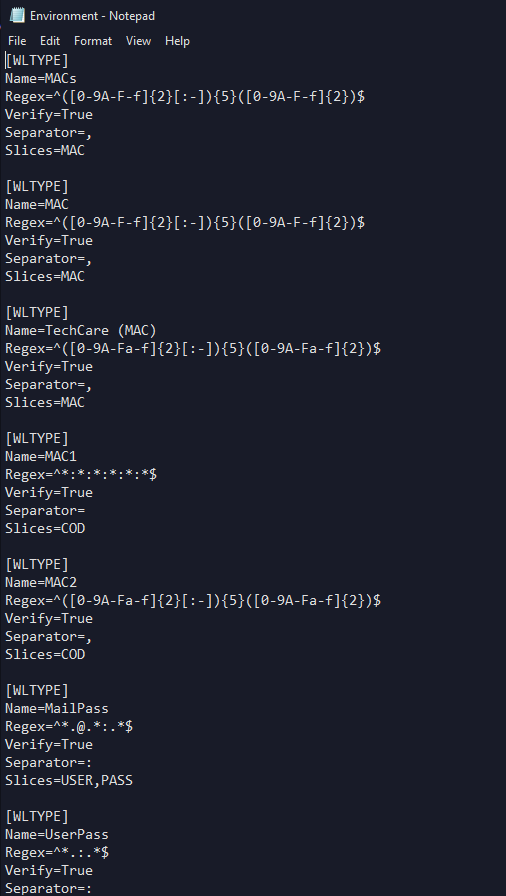Have you used that config before? if it's the first time you use it obviously the config doesn't work well.
I see it's a custom version of Silver Bullet... try the original one, I doubt "Black-Eagle" used that version to do the config...
Also, see if inside the Environment.ini file there is [WLTYPE] for MACs.
Last thing you can do is go to Debugger and try from there to see the error it gives you.
Greetings.
I see it's a custom version of Silver Bullet... try the original one, I doubt "Black-Eagle" used that version to do the config...
Also, see if inside the Environment.ini file there is [WLTYPE] for MACs.
Last thing you can do is go to Debugger and try from there to see the error it gives you.
Greetings.
- By oaklerine
its my first time to use this config. and yes, im a newbie. im trying to figure out how this openbullet and silverbullet are working. it's complicated to be honest.Have you used that config before? if it's the first time you use it obviously the config doesn't work well.
I see it's a custom version of Silver Bullet... try the original one, I doubt "Black-Eagle" used that version to do the config...
Also, see if inside the Environment.ini file there is [WLTYPE] for MACs.
Last thing you can do is go to Debugger and try from there to see the error it gives you.
Greetings.
and yeah theres WLTYPE for MAC's in setting file. im sharing screenshot with you
seems like my configs are not working. can you help me with that ?
↑View previous replies…
<--- Executing Block KEY CHECK --->
Found 'OR' Key {"js":{"id":0,"name" [...] Contains advert":null,"status":1
WARNING: The test input data did not respect the validity regex for the selected wordlist type!
===== DEBUGGER ENDED AFTER 1.187 SECOND(S) WITH STATUS: FAIL =====

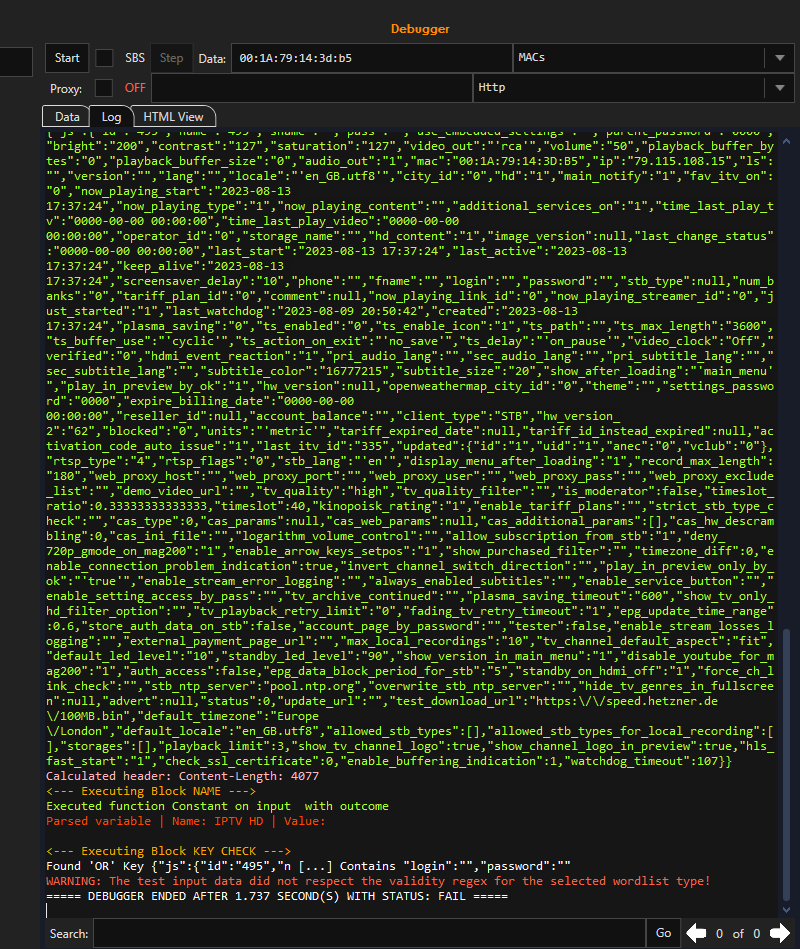
alright, will do , I didn't enable Proxies cause I didn't find any valid, from whatever source I got proxies, when I add them in Openbullet and add them for check they show not working.Do as I told you, go debugger put a valid MAC in Data, to the right of Data choose MAC.
In the tabs below select Log.
Now press Start... at the bottom send me the error (if there is an error).
One thing.... you can't see it from the screen, have you enabled the proxies?
- By PicKim
Ok leave the proxies for last, focus on the "config" find one that works and test on various servers - Greetingsalright, will do , I didn't enable Proxies cause I didn't find any valid, from whatever source I got proxies, when I add them in Openbullet and add them for check they show not working.
This is what it gave me on debugger >>>>>Ok leave the proxies for last, focus on the "config" find one that works and test on various servers - Greetings
<--- Executing Block KEY CHECK --->
Found 'OR' Key {"js":{"id":0,"name" [...] Contains advert":null,"status":1
WARNING: The test input data did not respect the validity regex for the selected wordlist type!
===== DEBUGGER ENDED AFTER 1.187 SECOND(S) WITH STATUS: FAIL =====
- By PicKim
You have to put MAC or MACsThis is what it gave me on debugger >>>>>
<--- Executing Block KEY CHECK --->
Found 'OR' Key {"js":{"id":0,"name" [...] Contains advert":null,"status":1
WARNING: The test input data did not respect the validity regex for the selected wordlist type!
===== DEBUGGER ENDED AFTER 1.187 SECOND(S) WITH STATUS: FAIL =====
I did first time and again now
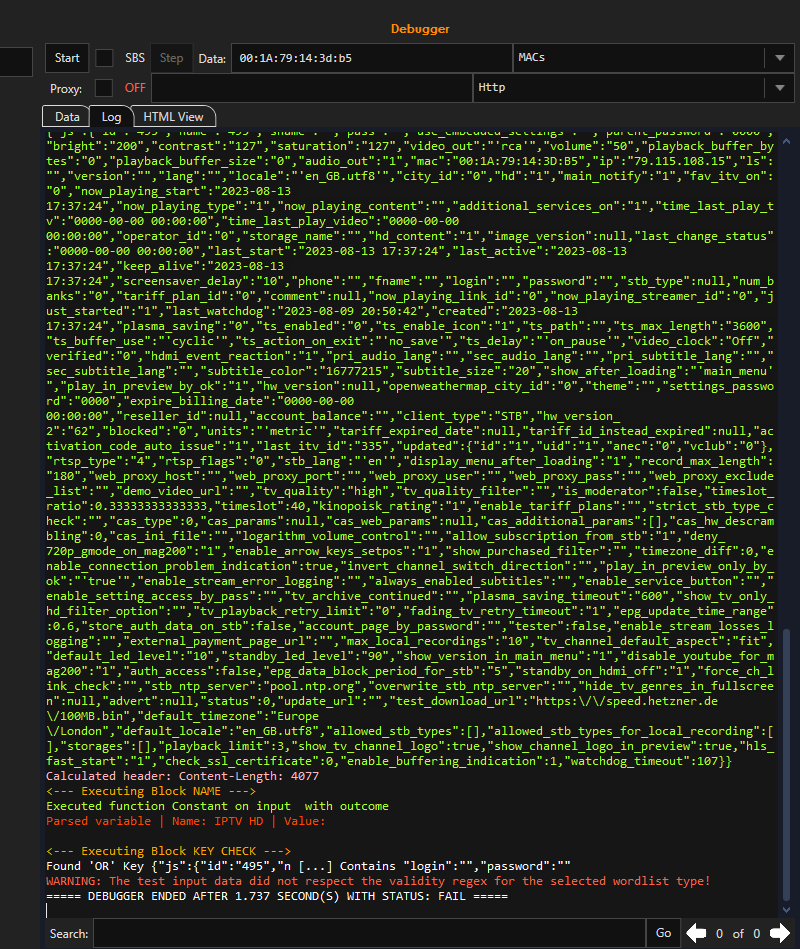
- By PicKim
Are you sure you have the right "config" to scan MAC? from the screenshot you would not think ... open the file.loli of the config and send me the first 70 lines of code, even in private if you want.I did first time and again now
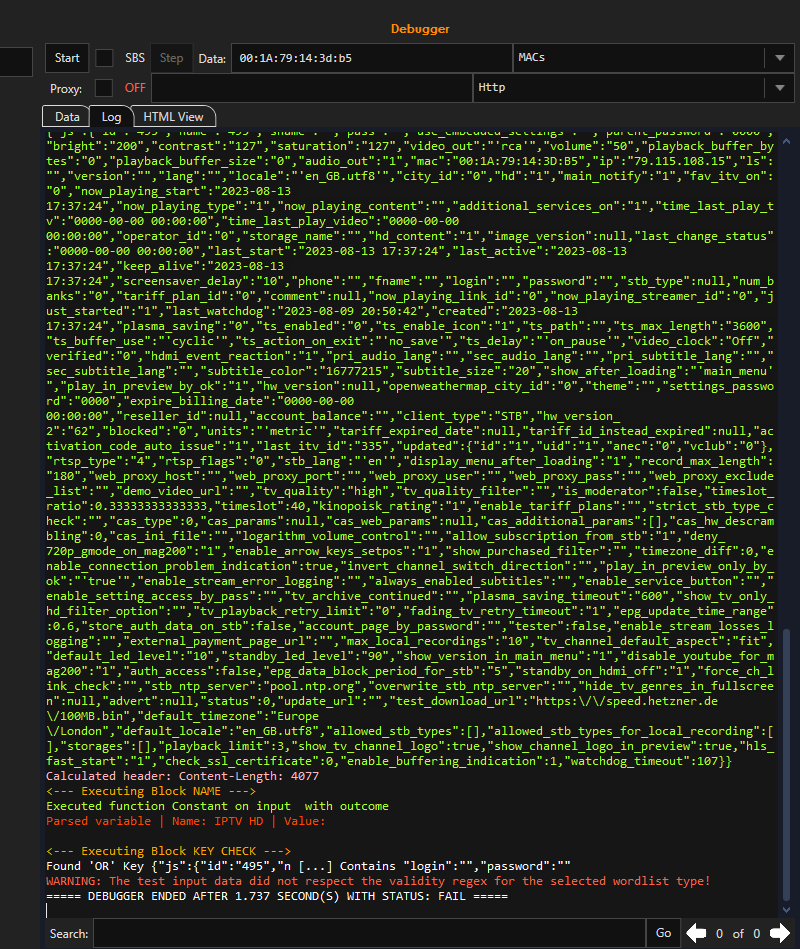
according to my noob knowledge it's with allowedlists MAC and when I put it to work in Runner sounded like working , the name of the config is also for MAC (even that's not too important) but is not catching hits.Are you sure you have the right "config" to scan MAC? from the screenshot you would not think ... open the file.loli of the config and send me the first 70 lines of code, even in private if you want.